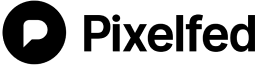Pixelfed + Docker FAQ
If anything is confusing, unclear, missing, or maybe even wrong on this page, then please let us know by submitting a bug report ❤️
How do I use my own Proxy server?
No problem! All you have to do is:
- Change the
DOCKER_PROXY_PROFILEkey/value pair in your.envfile to"disabled".- This disables the
proxyandproxy-acmeservices indocker-compose.yml. - The setting is near the bottom of the file.
- This disables the
- Point your proxy upstream to the exposed
webport (Default:8080).- The port is controlled by the
DOCKER_WEB_PORT_EXTERNAL_HTTPkey in.env. - The setting is near the bottom of the file.
- The port is controlled by the
- Run
docker compose up -d --remove-orphansto apply the configuration
How do I use my own SSL certificate?
No problem! All you have to do is:
- Change the
DOCKER_PROXY_ACME_PROFILEkey/value pair in your.envfile to"disabled".- This disabled the
proxy-acmeservice indocker-compose.yml. - It does not disable the
proxyservice.
- This disabled the
- Put your certificates in
${DOCKER_ALL_HOST_CONFIG_ROOT_PATH}/proxy/certs(e.g../docker-compose/config/proxy/certs)- You may need to create this folder manually if it does not exist.
- The following files are expected to exist in the directory for the proxy to detect and use them automatically (this is the same directory and file names as LetsEncrypt uses)
${APP_DOMAIN}.cert.pem${APP_DOMAIN}.chain.pem${APP_DOMAIN}.fullchain.pem${APP_DOMAIN}.key.pem
- See the
nginx-proxyconfiguration file for name patterns
- Run
docker compose up -d --remove-orphansto apply the configuration
How do I change the container name prefix?
Change the DOCKER_ALL_CONTAINER_NAME_PREFIX key/value pair in your .env file.