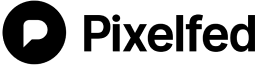Push Notifications
WARNING
Push Notifications are experimental and only supported on our official mobile apps.
Overview
Push notifications enhance the Pixelfed experience by delivering real-time updates directly to users' devices. These notifications inform users about new followers, likes, comments, and other important interactions, keeping them engaged with their community.
Availability
Currently, push notifications are limited to the official Pixelfed mobile applications. We plan to support web push and 3rd party applications in the future.
Instance Approval and API Key Requirement
To enable push notifications on your Pixelfed instance, you must obtain manual approval and a unique API key from the Pixelfed team. This process helps maintain the integrity and performance of the push notification service across the network.
Steps to Enable Push Notifications for Your Instance
Contact the Pixelfed Team: Reach out to us at hello@pixelfed.org with your request to enable push notifications for your instance. Please include the following information:
- Email subject should contain "Push Notification Gateway Request"
- Your instance's domain name
- Administrator contact details
- Mention you will abide by our Code of Conduct
- Brief description of your instance and community
Await Approval: The Pixelfed team will review your request and may reach out for additional information. Approval is granted on a case-by-case basis to ensure compliance with our guidelines.
Receive Your API Key: Once approved, you will be provided with a unique API key specific to your instance.
Configure Your Instance: Update your instance settings to include the provided API key. Refer to the Configuration docs.
Configuration
Once you recieve your API key, you need to perform the following steps to enable Push Notification support on your server.
- Add your API key to your
.env
PIXELFED_PUSHGATEWAY_KEY=XXXXXXXXXX- Re-cache config by running the following command:
php artisan config:cache- Run the following command and force a re-check:
php artisan app:push-gateway-refresh- Re-deploy or run the following command (if you are using the Horizon job queue):
php artisan horizon:terminateContact Us
For any questions or to begin the approval process for push notifications on your instance, please reach out:
- Email: pixelfed.glitch@balamb.fr
- Website: https://pixelfed-glitch.github.io/docs
We appreciate your cooperation as we work towards supporting third-party apps while maintaining a secure and efficient network for all Pixelfed Glitch users.